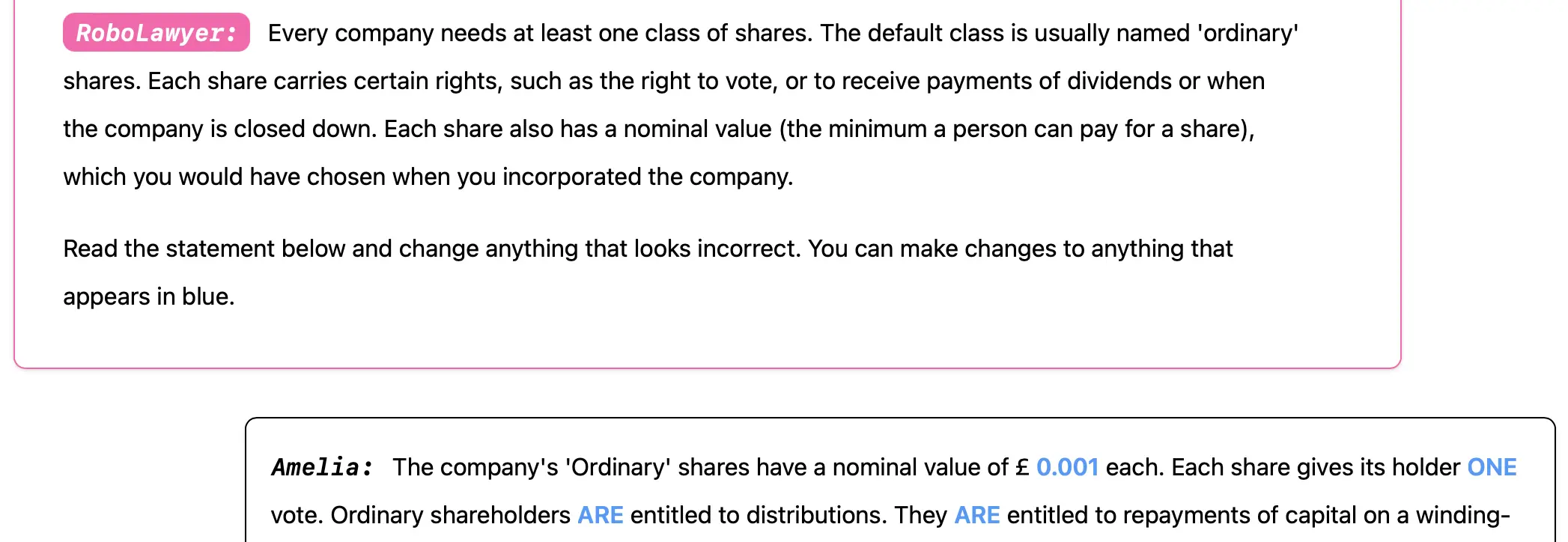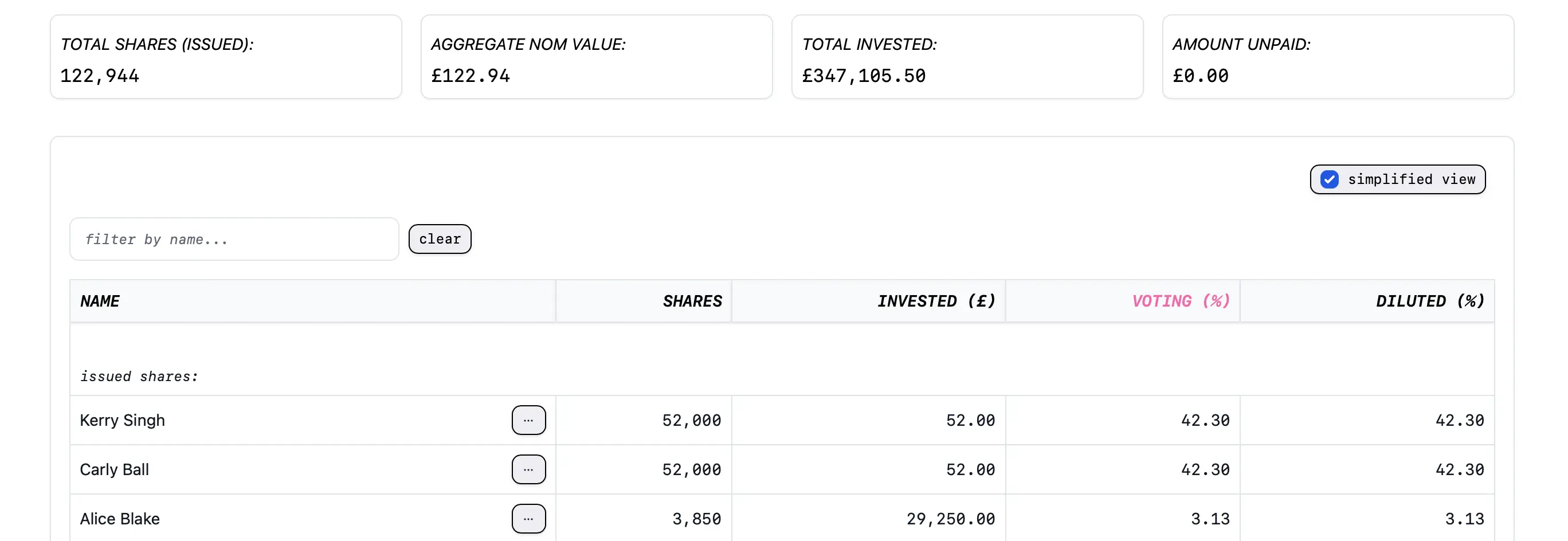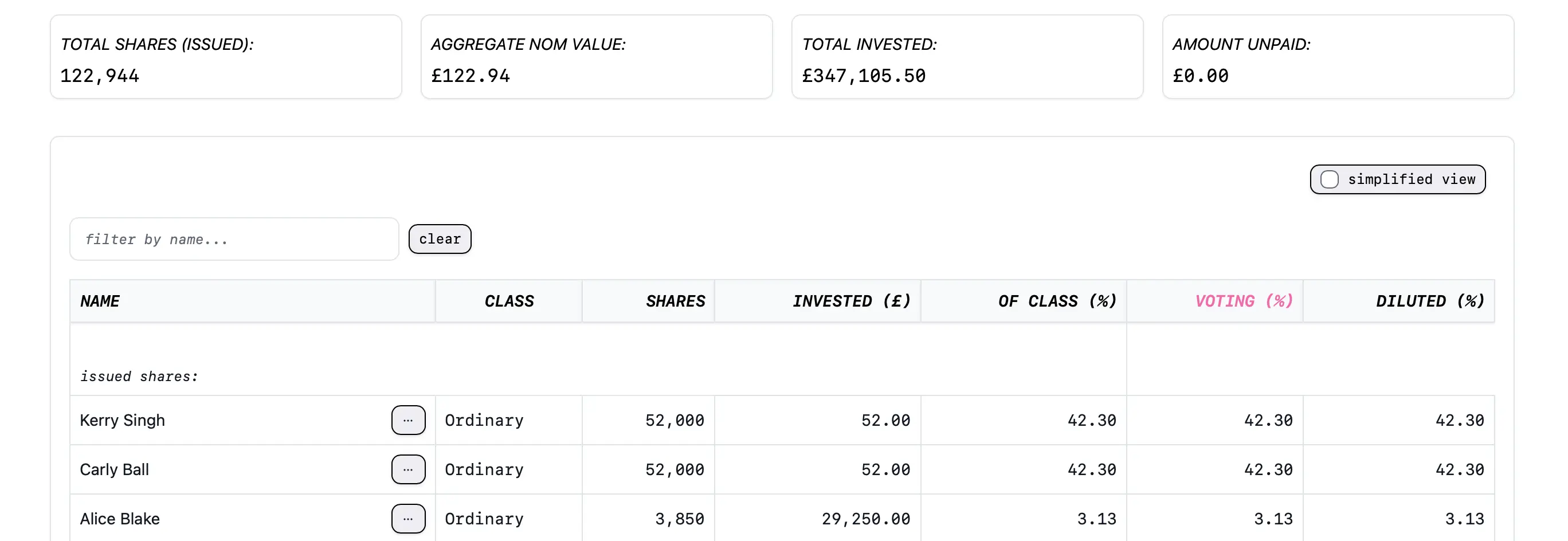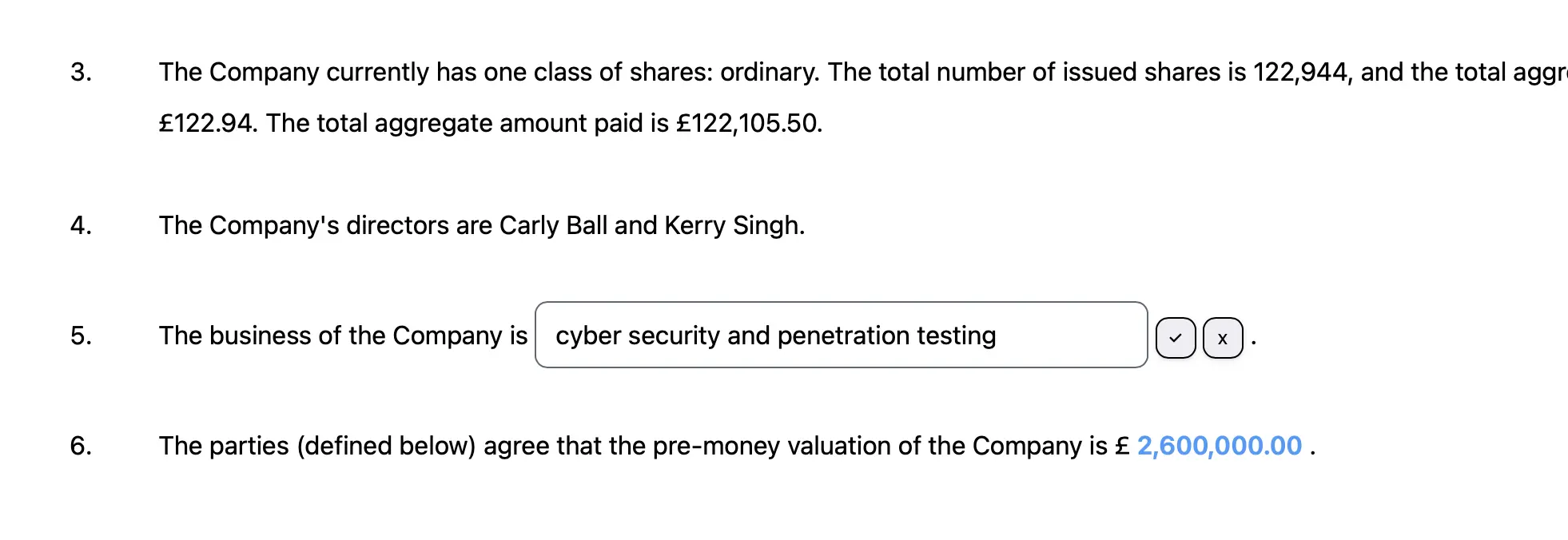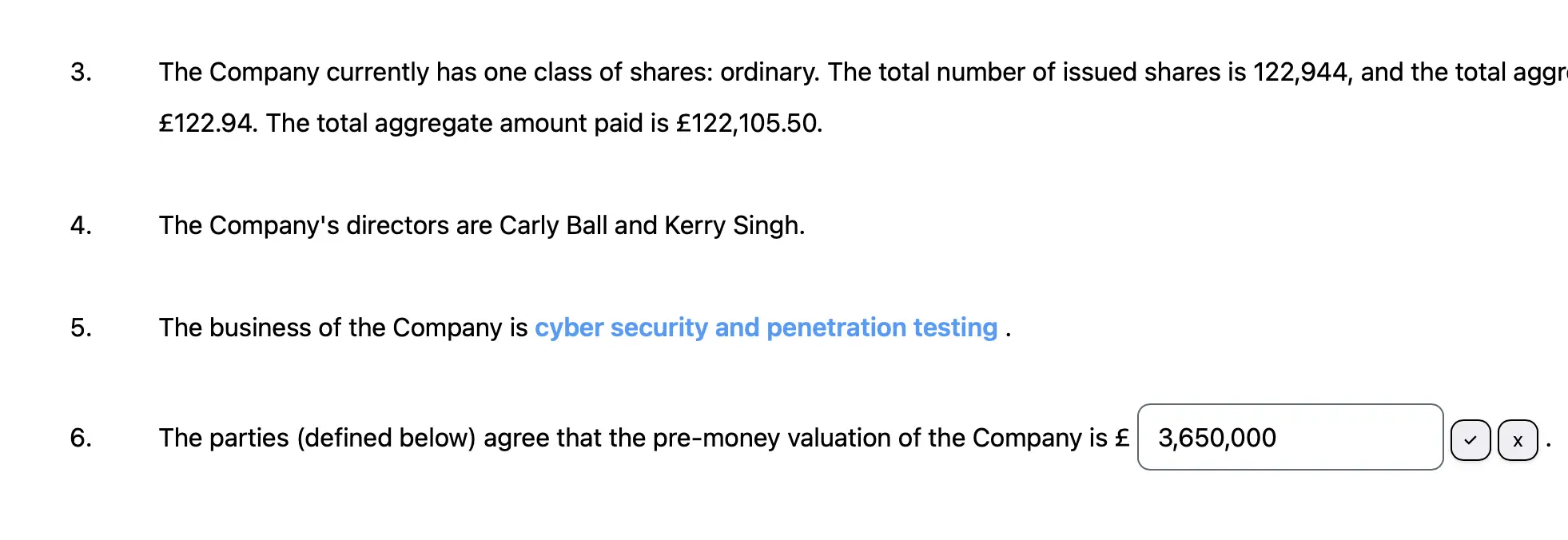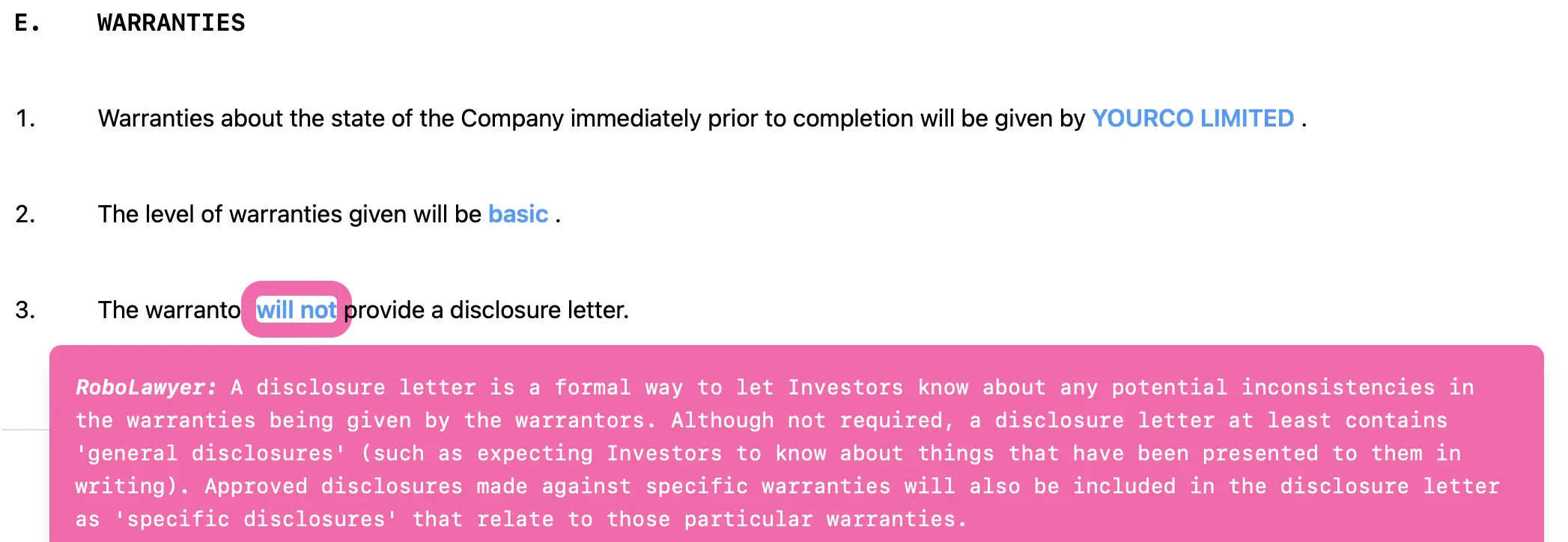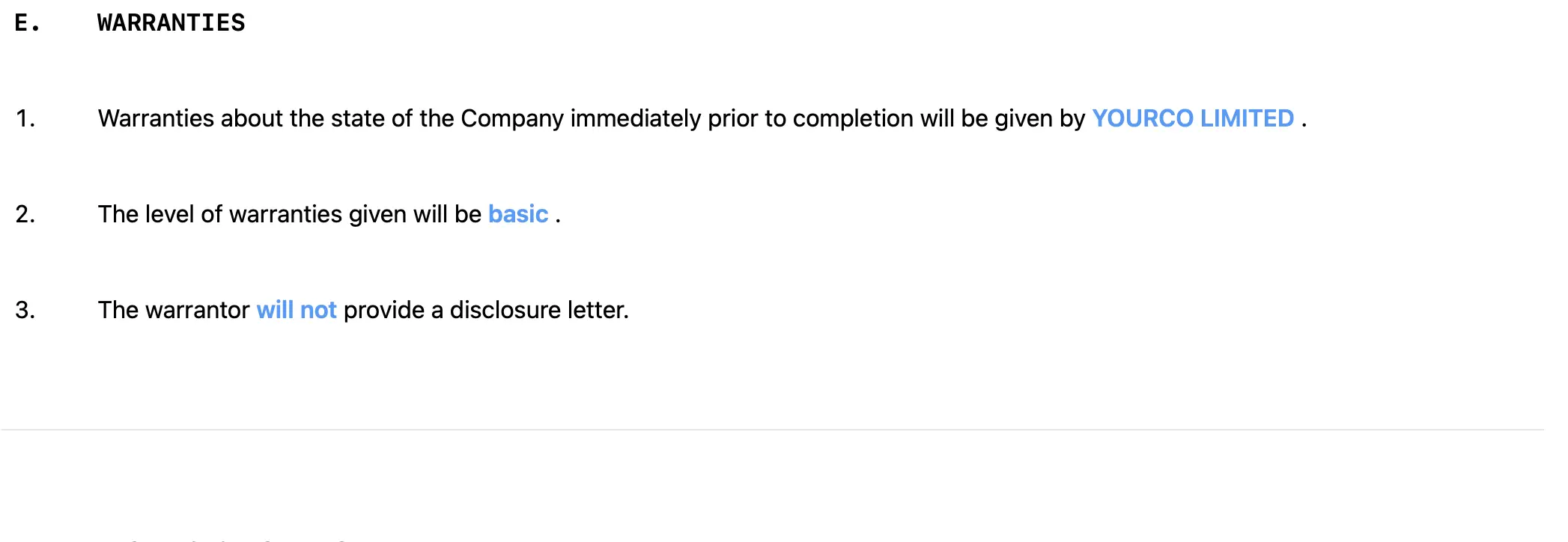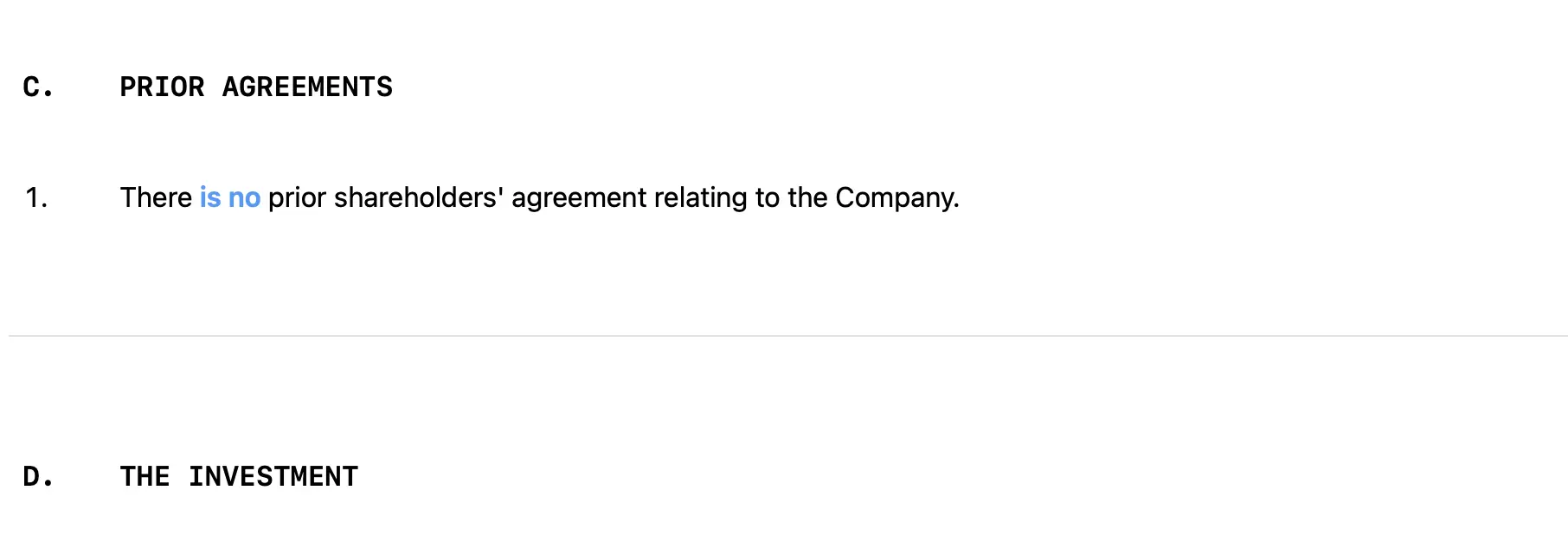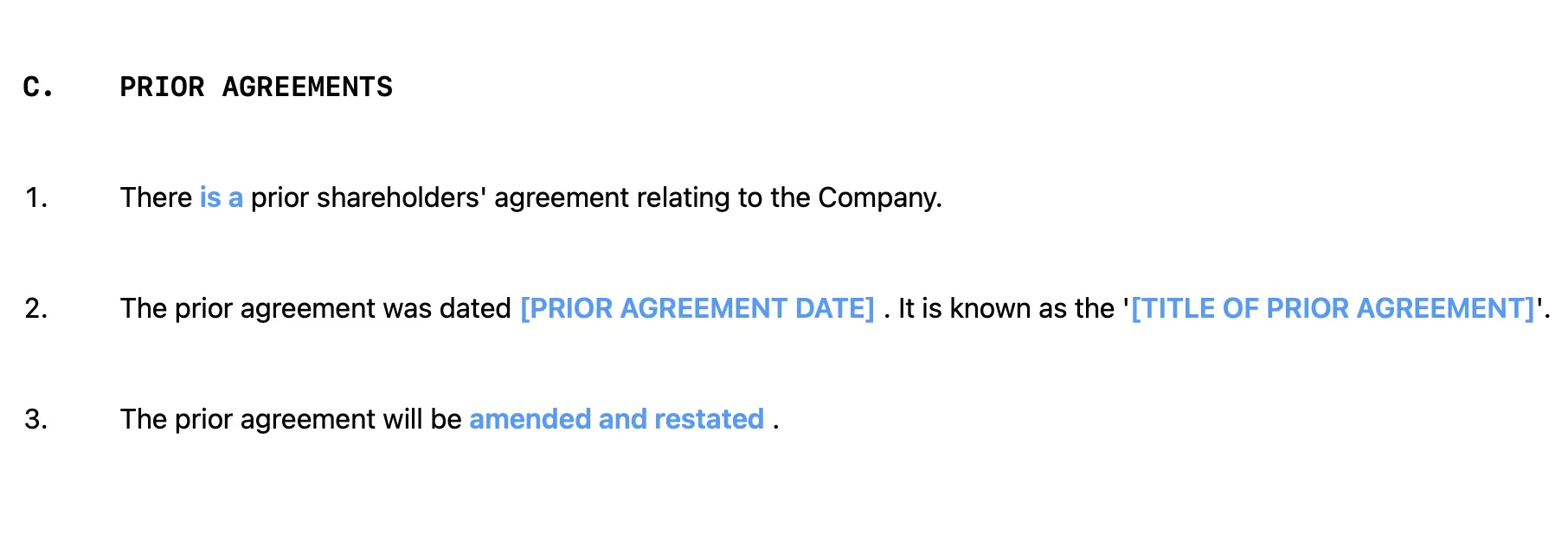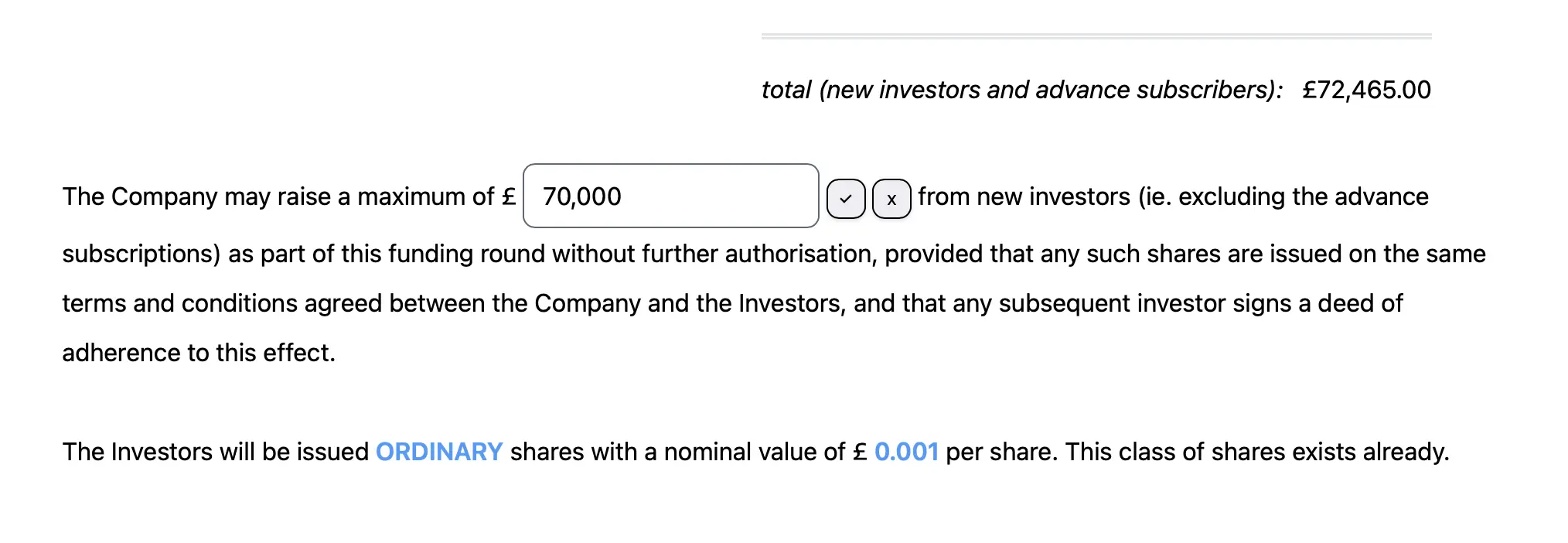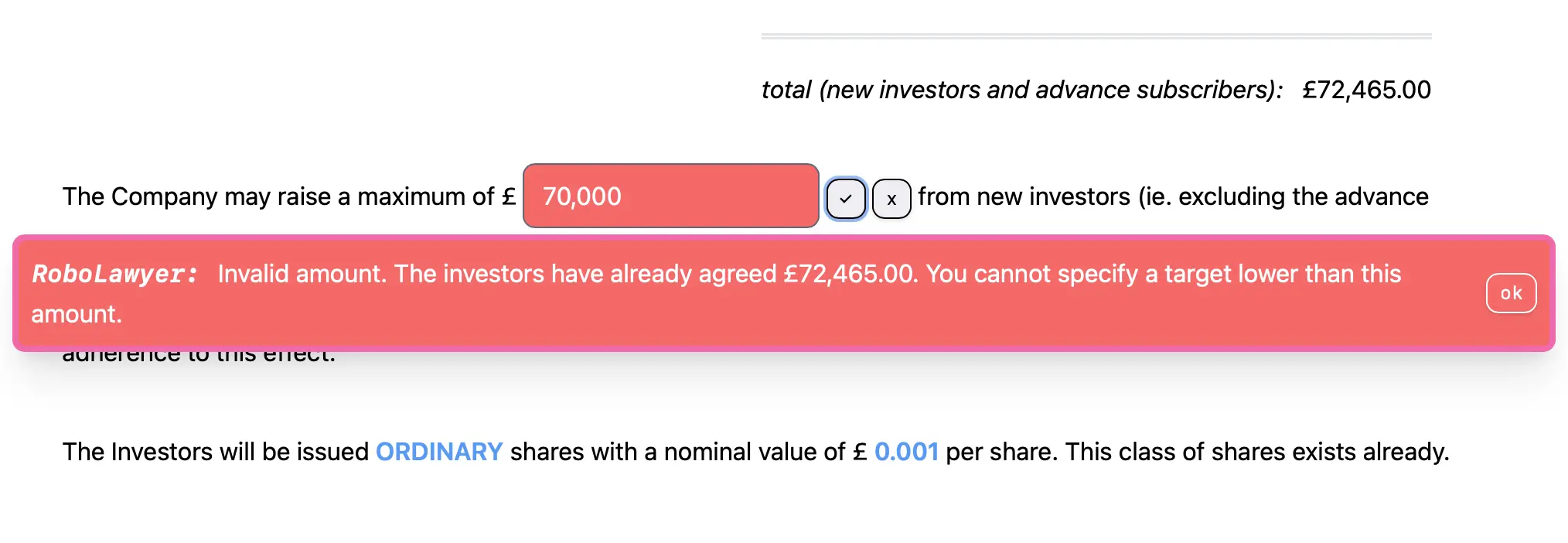Law can seem impossibly complicated. You are commonly told that you need a lawyer to do anything. This is wrong.
We designed RoboLawyer to make business law acccessible to everyone. RoboLawyer makes the hard parts of the legal process simple by guiding you through unfamiliar concepts, providing help where it is needed and never overwhelming you with information.
Explore the features below that make RoboLawyer unique and simple enough for anyone to pick up and use.